Your Python Coding Environment on Windows: Setup Guide
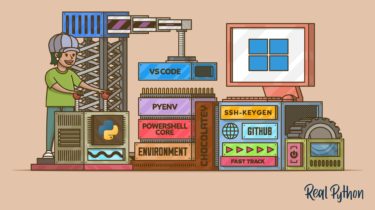
Are you interested in writing Python code on a Windows machine? Maybe you’re a lifelong Windows user getting into coding with Python, or perhaps you’re just beginning to branch out from macOS or Linux. In this tutorial, you’ll walk through an easy-to-follow and flexible Python coding setup on Windows 10.
Note: Most of the steps here will work equally well on Windows 11.
To set up your Windows machine for Python coding, you’ll:
- Clean and update a new Windows install
- Use a package manager to bulk install key software
- Use the built-in
ssh-keygento generate SSH keys and connect to your GitHub account - Set up a development environment, including PowerShell Core, pyenv