Utility for converting IP Fabric webhooks into a Teams format
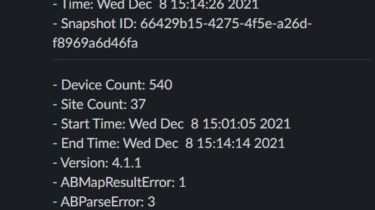
Setup
IP Fabric Setup
- Go to Settings > Webhooks > Add webhook
- Provide a name
- URL will be:
http(s)://:8000/ipfabric - Copy secret
- Select if you want both Snapshot and Intent Events
- Recommended for only Snapshot events.
Environment Setup
- Rename
sample.envto.env - Edit
.envwith your IPF and Teams variables- Default IP Fabric alerts can be found in ipf_alerts.json and then minified into
IPF_ALERTS- Edit ipf_alerts.json to your desired settings
python -c "import json, sys;json.dump(json.load(sys.stdin), sys.stdout)" < ipf_alerts.json- Copy/paste output in
IPF_ALERTS
- Set
IPF_VERIFYto False if your IP Fabric SSL cert is not trusted IPF_SECRETis found in the webhook settings pageIPF_URLmust be in the following format without any trailing
- Default IP Fabric alerts can be found in ipf_alerts.json and then minified into