Search, select and execute Fastlane lanes directly from Alfred
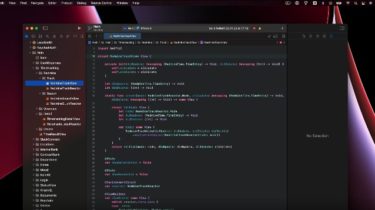
| |
Search, select and execute Fastlane lanes directly from Alfred
alfred-fastlane.mp4
Features
- ✅ Scrapes lanes from Fastfile
- ✅ Optional caching for remote lanes
- ✅ Auto-detects open Xcode project
- ✅ Fuzzy matching
- ✅ Supports parameters
- ✅ In-Alfred settings flow
Getting started
Toggle Alfred→ typefl→ select path containing Fastlane folder↩︎- With lane selected, hold
⌘to toggle betweenbundle exec fastlane [lane]andfastlane [lane] - Hold
⌥or⇧to pass parameters to selected lane - Lanes contained within the
default pathwill be shown right after typingfl default pathcan either be set viafl setor by