Sample code to extract data directly from the NetApp AIQUM MySQL Database
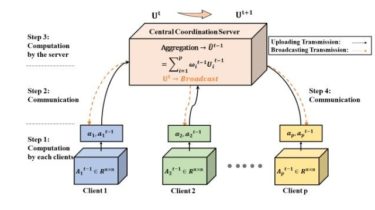
This sample code shows how to connect to the AIQUM Database and pull user
quota details from it.
AIQUM Requirements:
1. AIQUM 9.7 or higher.
2. An AIQUM "Database User" account with the "Report Schema" role.
Python Requirements:
1. The mysql-connector-python module must be installed.
AIQUM Database Schema documentation is on the NetApp Support Site:
https://mysupport.netapp.com/documentation/docweb/index.html?productID=63834
Using aiqum_user_quota_report.py