Run context-aware commands from your source code comments
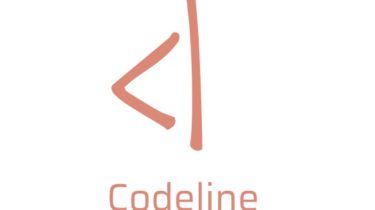
codeline
Codeline allows you to run custom commands directly from source-code comments, combining the power of IDE extensions with the expressiveness of the command-line.
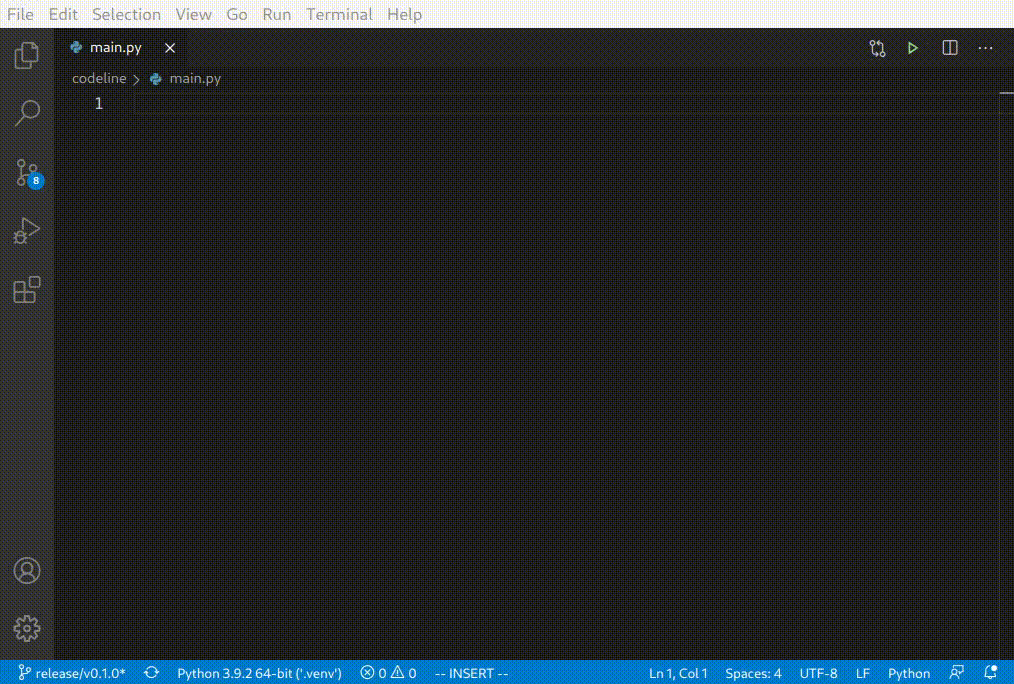
Installation
git clone https://github.com/synek/codeline.gitpoetry install
Development
Codeline can monitor the current directory for file-changes, and then run any commands it finds:poetry run codeline --watch .
Alternatively you can run Codeline on a single file, executing any commands the file and then exiting.poetry run codeline --run path/to/python/file.py
To build a command, copy the plugins/test_plugin as a starting point.
Commands
Currently, commands are implemented as Python plugins. The SDK for building commands is found in codeline/sdk.
Test
The test command doesn’t do anything, but shows how commands work.
Example usage:
def some_function():
# <| test run