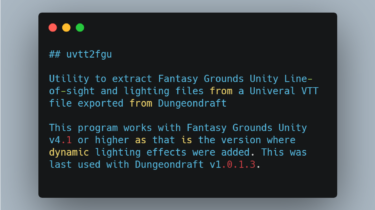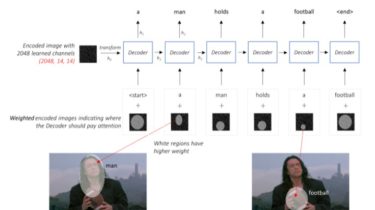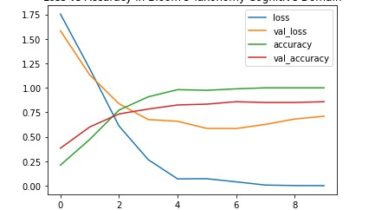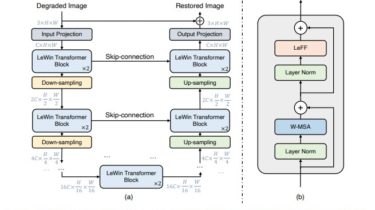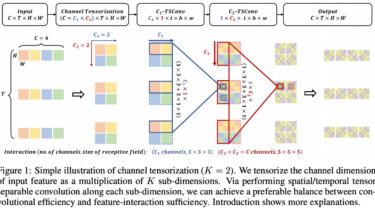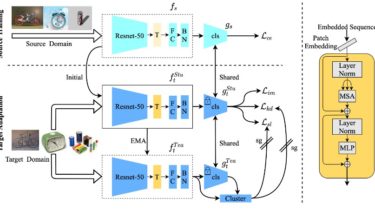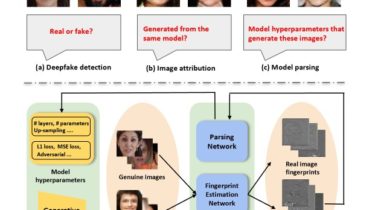Utility to extract Fantasy Grounds Unity Line-of-sight and lighting files from a Univeral VTT file exported
uvtt2fgu Utility to extract Fantasy Grounds Unity Line-of-sight and lighting files from a Univeral VTT file exported from Dungeondraft This program works with Fantasy Grounds Unity v4.1 or higher as that is the version where dynamic lighting effects were added. This was last used with Dungeondraft v1.0.1.3. Requirements uvtt2fgu.py requires a python3 installation with PIP. Usage Create your map in Dungeondraft Export the map in Universal VTT format You do not have to use the default “Best Quality” Grid Preset. […]
Read more