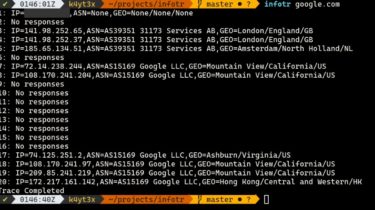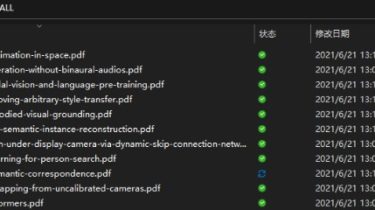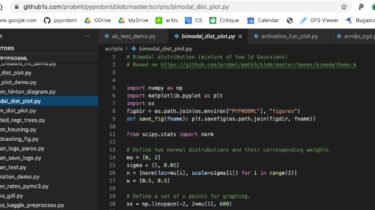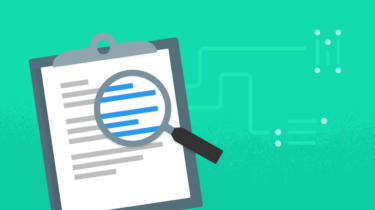A Python library for Machine Learning Security
Adversarial Robustness Toolbox (ART) is a Python library for Machine Learning Security. ART provides tools that enable developers and researchers to defend and evaluate Machine Learning models and applications against the adversarial threats of Evasion, Poisoning, Extraction, and Inference. ART supports all popular machine learning frameworks (TensorFlow, Keras, PyTorch, MXNet, scikit-learn, XGBoost, LightGBM, CatBoost, GPy, etc.), all data types (images, tables, audio, video, etc.) and machine learning tasks (classification, object detection, speech recognition, generation, certification, etc.). Adversarial Threats ART for […]
Read more