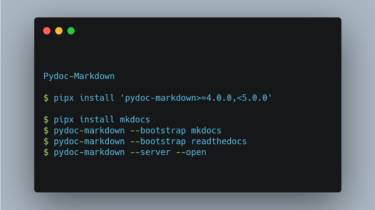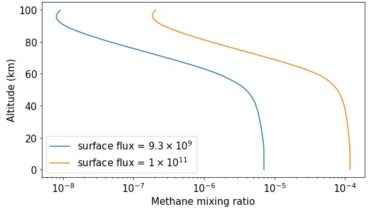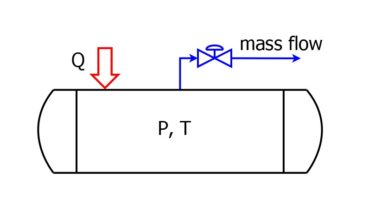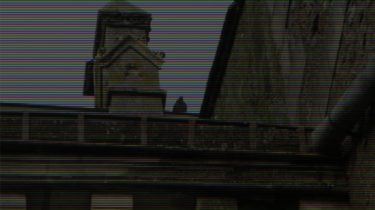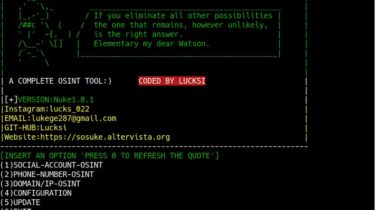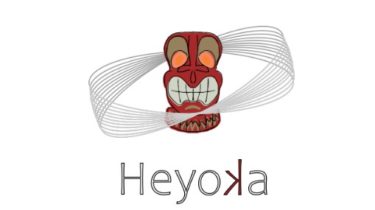Create Python API documentation in Markdown format
Pydoc-Markdown Pydoc-Markdown is a tool and library to create Python API documentation in Markdown format based on lib2to3, allowing it to parse your Python code without executing it. Pydoc-Markdown requires Python 3.7 or newer, however the code that you want to generate API documentation for can be for any Python version. Features Understands multiple doc styles (Sphinx, Google, Pydoc-Markdown) Supports assignment docstrings (#: block before or string literal after the statement) Links references to other documented API objects [WIP] [MkDocs][], […]
Read more