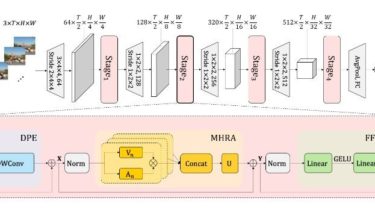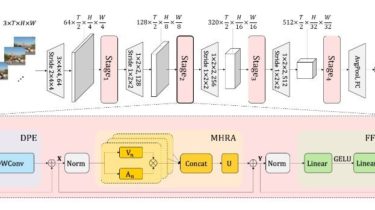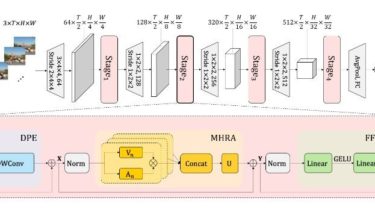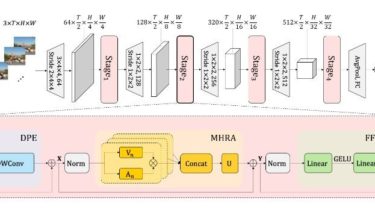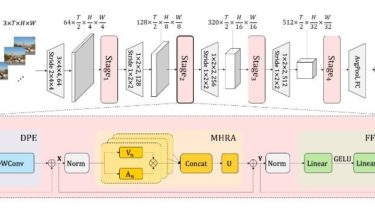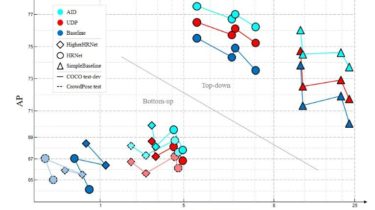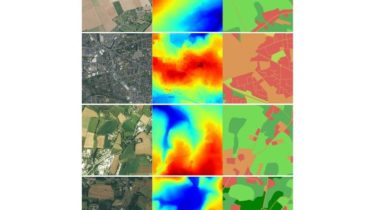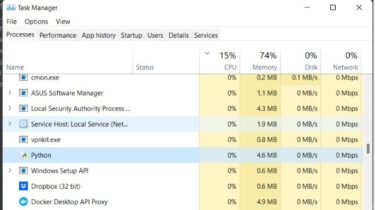A repository that will contain code that consists of automating some needs
Um repositório que conterá código que consiste em automatizar algumas necessidades A função de organizar todos os arquivos, consiste em pegar todos os arquivos e organizá-los em suas respectivas pastas. Essa função pede a pasta onde pretende organizar os arquivos. A função de organizar arquivos por extensão é semelhante a função de organizar todos os arquivos, a função de organizar os arquivos por extensão ao consiste em organizar os arquivos segundo a sua extensão nas suas respectivas pastas essa função […]
Read more