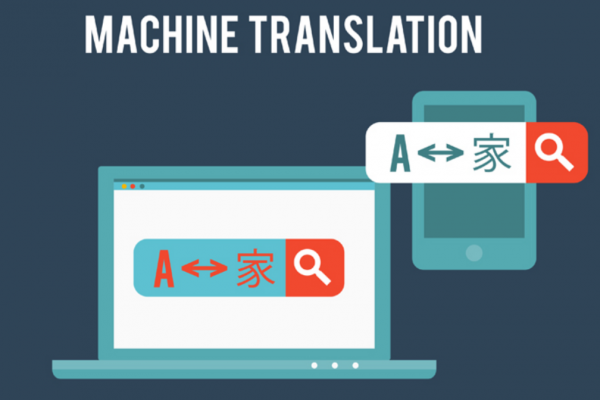Open Source computer Vision (OpenCV) – one of the most widely used tool for image processing and computer vision tasks
Open Source computer Vision (OpenCV) is one of the most widely used tool for image processing and computer vision tasks. This technique is utilized in numerous applications such as video capturing, face detection, object recognition, etc. This repository contains codes that addresses the basic concepts of image processing using OpenCV library. The following image processing tasks are; reading images, Saving image, capturing video, loading videos, convert color images to grayscale, saving real-time video, retrieving properties from images and video, creating […]
Read more