notebookJS: seamless JavaScript integration in Python Notebooks
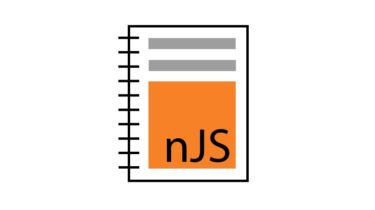
notebookJS
notebookJS enables the execution of custom JavaScript code in Python Notebooks (Jupyter Notebook and Google Colab). This Python library can be useful for implementing and reusing interactive Data Visualizations in the Notebook environment.
notebookJS takes care of downloading and handling Javascript libraries and CSS stylesheets from the web. Furthermore, it supports bidirectional communication between Python and JavaScript. User interactions in HTML/JavaScript can trigger Python callbacks that process data on demand and send the results back to the front-end code.
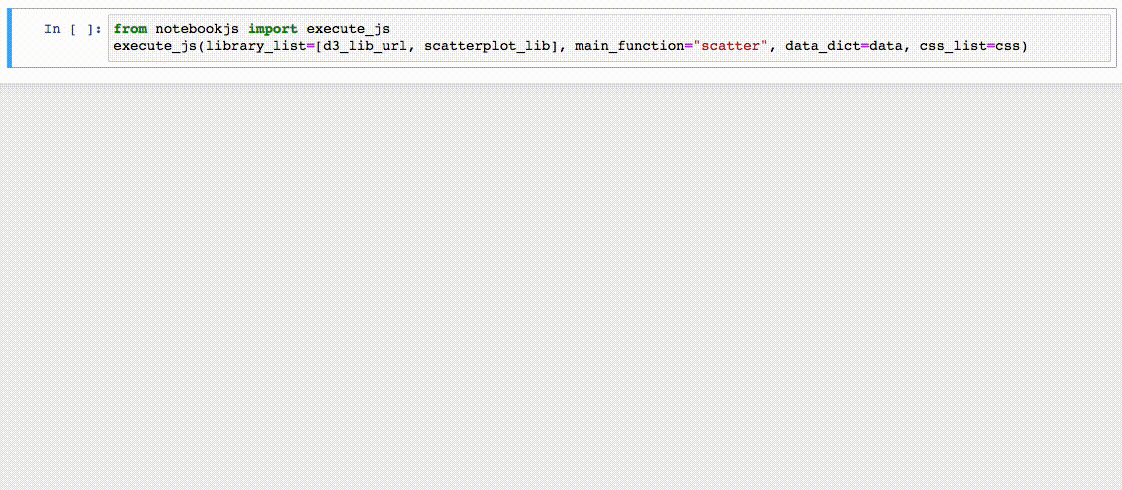
Install
To install, run:pip install notebookjs
Or clone this repository and run:python setup.py install
API
execute_js
This method executes a javascript function and sets up the infrastructure for bidirectional communication between Python and Javascript using callbacks.
execute_js(
library_list,
main_function,
data_dict={},
callbacks={},
css_list=[],