Live coding in Python with PyCharm, Emacs or even a browser
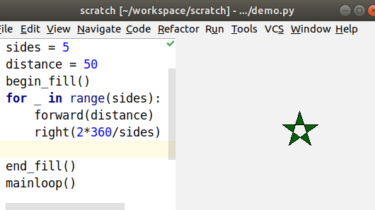
Live Coding in Python
Visualize your Python code while you type it in PyCharm, Emacs, Sublime Text, or even your browser.
To see how to use one of the Live Coding in Python plugins, watch the demo video or read the getting started pages for PyCharm, Emacs, or Sublime Text. Want to try it without installing anything? Try the browser version. You can also try Space Tracer, the command-line tool that trades time for space when you debug. You might also find some useful examples in the tools folder. To learn more, read about how it works.
Feature Comparison
So far, the Emacs mode seems to be the most popular way to use live coding in
Python. The PyCharm plugin has the most features.
| Feature | PyCharm |
|---|