How to Load, Convert, and Save Images With the Keras API
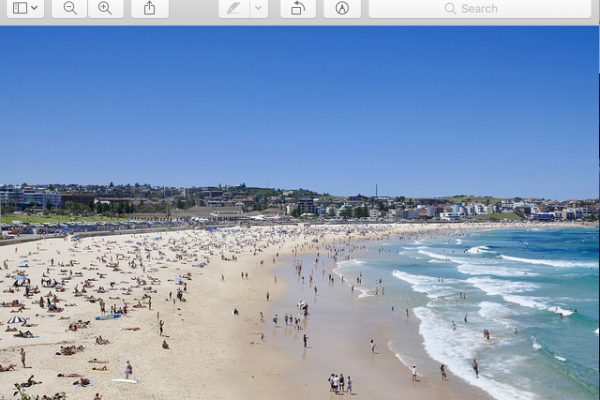
Last Updated on July 5, 2019
The Keras deep learning library provides a sophisticated API for loading, preparing, and augmenting image data.
Also included in the API are some undocumented functions that allow you to quickly and easily load, convert, and save image files. These functions can be convenient when getting started on a computer vision deep learning project, allowing you to use the same Keras API initially to inspect and handle image data.
In this tutorial, you will discover how to use the basic image handling functions provided by the Keras API.
After completing this tutorial, you will know:
- How to load and display an image using the Keras API.
- How to convert a loaded image to a NumPy array and back to PIL format using the Keras API.
- How to convert a loaded image to grayscale and save it to a new file using the Keras API.
Kick-start your project with my new book Deep Learning for Computer Vision, including step-by-step tutorials and the Python source code files for all examples.
Let’s get started.
Tutorial Overview
This tutorial is divided into five parts; they are:
- Test Image
- Keras Image Processing API
- How to Load an
To finish reading, please visit source site