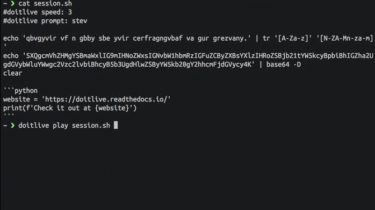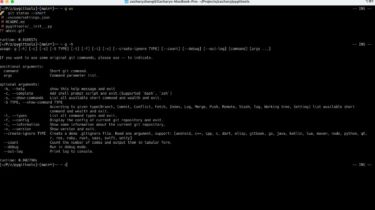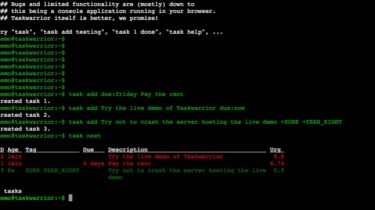Category: Terminal
Features terminal for python
Um programa para linux com diferentes ferramentas! Criador de QR code Gerador de senhas Teste de velocidade de Internet Timer Verificar integridade do sistema do Windows Atualizar terminal (Baseados em debian e Arch) siga os comandos abaixo para executá-lo. $ cd Features-terminal $ chmod +x execute_me.sh # ./execute_me.sh execute o arquivo bash como root para instalar o python e suas bibliotecas GitHub View Github
Read moreA python tool for live presentations in the terminal
doitlive doitlive is a tool for live presentations in the terminal. It reads a file of shell commands and replays the commands in a fake terminal session as you type random characters. Get it now macOS with Homebrew: $ brew update$ brew install doitlive With pip: $ pip install doitlive Requires Python >= 2.7 or >= 3.5 with pip. Quickstart Create a file called session.sh. Fill it with bash commands. Run doitlive play session.sh. $ doitlive play session.sh Type like […]
Read moreA terminal tool for git with python
PIGIT A terminal tool for git. When we use git, do you feel very uncomfortable with too long commands. For example: git status –short, this project can help you improve it. This project is written in Python. Now most UNIX like systems come with Python. So you can easily install and use it. Installation Pip pip install -U pigit Source git clone https://github.com/zlj-zz/pigit.git cd pigit make install # or python setup.py install # On windows Usage You can run pigit […]
Read moreA minimal and ridiculously good looking command-line-interface toolkit
Pyceo Pyceo is a Python package for creating beautiful, composable, and ridiculously good looking command-line-user-interfaces without having to write any extra code. Made for interfacing with humans. Arbitrary nesting and composition of commands. Automatic help page generation. No need to redeclare paramaters and options with decorators, just write Python methods. The help of a command is its docstring. Usage Declare a class that inherits from pyceo.Cli. Every method/attribute that does not starts with an underscore will be a command. from […]
Read moreA mini imitation of GitHub Copilot using EleutherAI GPT-Neo-2.7B for Emacs
Second Mate An open-source, mini imitation of GitHub Copilot using EleutherAI GPT-Neo-2.7B (via Huggingface Model Hub) for Emacs. This is a much smaller model so will likely not be as effective as Copilot, but can still be interesting to play around with! Setup Inference End / Backend Set device to “cpu” or “cuda” in serve/server.py The “priming” is currently done in Python. If you want, modify it to another language or turn it off (priming subjectively seems to help). Launch […]
Read moreA FOSS alternative to Bloomberg Terminal
Gamestonk Terminal The next best thing after Bloomberg Terminal. How it started: Gamestonk Terminal is an awesome stock and crypto market terminal that has been developed for fun, while I saw my GME shares tanking. But hey, I like the stock 💎🙌. How it’s going: Gamestonk Terminal provides a modern Python-based integrated environment for investment research, that allows the average joe retail trader to leverage state-of-the-art Data Science and Machine Learning technologies. As a modern Python-based environment, GamestonkTerminal opens access […]
Read moreProper project management with Taskwarrior in vim
Taskwiki Proper project management in vim. Standing on the shoulders of vimwiki and Taskwarrior Installation Make sure you satisfy the requirements Vim 7.4 or newer, with +python or +python3 (NeoVim is also supported) Vimwiki (the dev branch) git clone https://github.com/vimwiki/vimwiki ~/.vim/bundle/ –branch dev Taskwarrior (version 2.4.0 or newer), install either from sources or using your package manager sudo dnf install task tasklib (the develop branch), Python library for Taskwarrior. sudo pip3 install –upgrade -r requirements.txt For neovim users: Note that […]
Read moreView and control remote terminals from your browser with end-to-end encryption
termpair View and control remote terminals from your browser with end-to-end encryption What is TermPair? TermPair lets developers securely share and control terminals in real time. Usage Start the TermPair server with termpair serve, or use the one already running at https://grassfedcode.com/termpair. > termpair serve –port 8000 INFO: Started server process [25289] INFO: Waiting for application startup. INFO: Application startup complete. INFO: Uvicorn running on http://localhost:8000 (Press CTRL+C to quit) INFO: (‘127.0.0.1’, 51924) – “WebSocket /connect_to_terminal” [accepted] Then share your […]
Read more