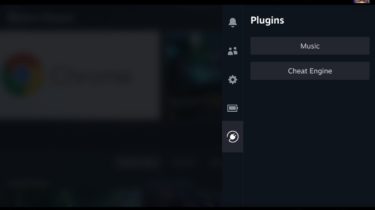A plugin loader for the Steam Deck
Installation Go into the Steam Deck Settings Under System -> System Settings toggle Enable Developer Mode Scroll the sidebar all the way down and click on Developer Under Miscellaneous, enable CEF Remote Debugging Place the executable under ~/homebrew/services/plugin_loader. Do not change the name of the file. Place the plugin_manager.service file under /etc/systemd/system Open a Terminal and type systemctl –now –user enable plugin_manager Install Plugins Simply copy the plugin’s .py file into ~/homebrew/plugins Features Clean injecting and loading of one or […]
Read more