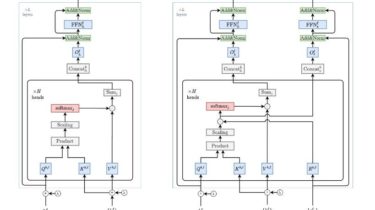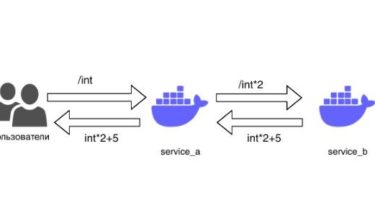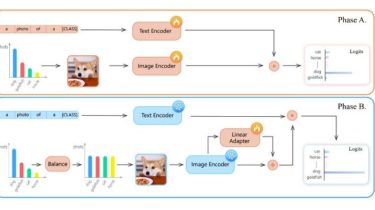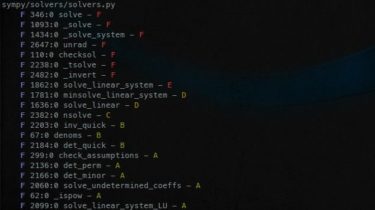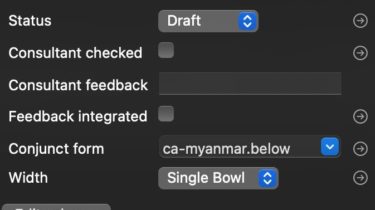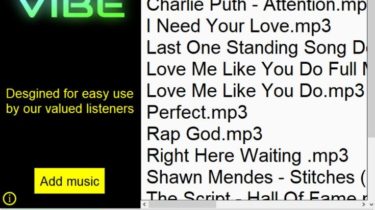Category: Discord
Create Discord Accounts Semi-Automatically Without Captcha Solving API Key
Create Discord Accounts Semi-Automatically without captcha solving api key IMPORTANT: Your chromedriver version should be the same version as your chrome browser version! Get chromedriver from here: https://chromedriver.chromium.org/downloads Feautures Automatically generate username Automatically generate password Automatically generate email Randomly choose date Automatically get 0Auth token Future Goals Verify account with temporary mail Install all the required python modules: To run this program, you should execute this: You have to fill in the captcha! The program is made to not do […]
Read moreA discord http interactions framework built on top of Sanic
An async discord http interactions framework built on top of Sanic Installing for now just install the package through pip via github # Unix based pip3 install git+https://github.com/kajdev/snowfin # Windows py -m pip install git+https://github.com/kajdev/snowfin Example Simple slash command import snowfin from snowfin.response import MessageResponse bot = snowfin.Client(‘public_key’) @snowfin.SlashCommand(name
Read moreDiscord group chat leaver for python
I know many people who have fallen victim to these weird group chat spammers including me. I made this script to help those who don’t know how to solve this problem. Setting it up Download the latest verison of Python. Once installing, make sure to click “Add Python to PATH”. CD into the directory and type the following commands: pip3 install discord pip3 install asyncio GitHub View Github
Read moreMultipurpose, modern, fast and loyal Discord bot
Баунти – современный бот созданный с целью сделать ваш сервер лучше! В кратце В нем присутствует множество основных и интересных функций, таких как: Кастомизация Система уровней Модерация Управление никнеймами Приватки И многое другое Описание команд Список всех команд с информацией о том для чего они нужны: Название Сокращения и переводы level Уровень и опыт участника toplvl Рейтинг самых активных участников achievement Создать ачивку nick Запросить смену ника user Информация о пользователе server Информация о сервере link Проверка безопасности ссылки zalgofy […]
Read moreDiscord.py Connect to Discord voice call with websocket
Discord.py Connect-VC [!] This was made for education. [!] Please install these modules – pip3 install websocket It will connect to some victim voice call channel. You can use it with keep_alive to make it online in that voice call for 24/7. Anyways thanks to Ethical GitHub View Github
Read moreThe best discord Nuk3r for python
☢️ Nuk3r ☢️ STEP 1 ✅ We go create discord bot ! [>] Go on https://discord.com/developers/applications [>] Set the name of your application [>] Go in “Bot” [>] Click on “Add Bot” [>] After click on “Yes, do it !”, set the avatar of the bot you can find avatar of real bot in Discord-Avatar file ! [>] Copy your discord bot token !
Read moreOLDBot (Online Lessons Discord Bot)
Version: 0.0.1 This program is designed to facilitate online lessons. With this you don’t need to get up early. Just config and watch the program resolve itself. It automatically enters to the lesson at the specified start time, mutes itself and enters a text that we set. Features Automatically join voice channels Auto self mute Send custome message to text channel. Usage A config.json file is needed at the same directory as the program (OLDBot) in. We can config the […]
Read moreA small and fun Discord Bot that is written in Python and discord-interactions
A small and fun Discord Bot that is written in Python and discord-interactions (with discord.py) If you want to host the bot by yoursel, you must do these steps: Put your bot’s token in ./data/config.json. You can get your bot’s token at here Install required libraries in requirements.txt by using pip discord.py is discontinued. However, a new fork called pycord was created and has been developed based on the beta version(2.0) of discord.py will be for discord-interactions and legacy branch […]
Read moreDiscord Token Finder with python
Find half of your target’s token with just their ID. Install 🔧 pip install -r requeriments.txt Usage 💻 Go to Discord Settings Advanced Enable Developer Mode When you right click on an user, the final option is “Copy ID”, click it and input it into Ttawi Notes 📝 If you see a bug, please open an issue. ☕
Read more