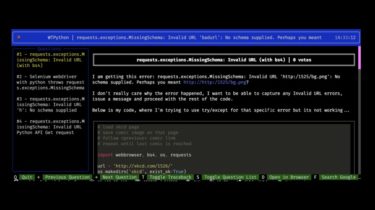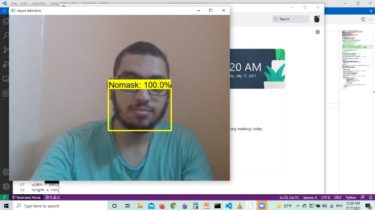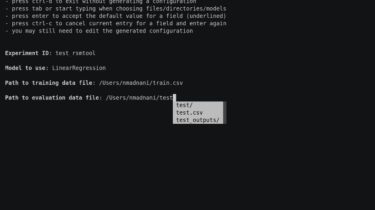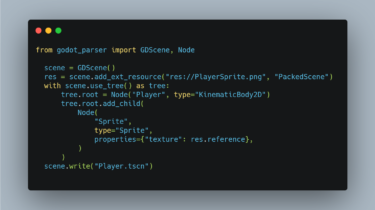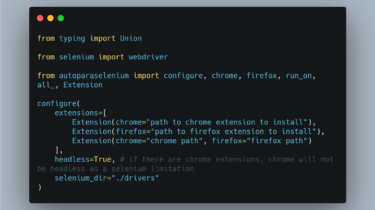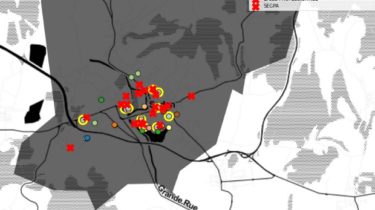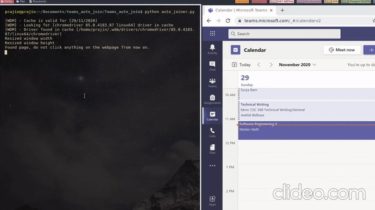Fully automatic light management based on conditions like motion
ad-automoli Fully automatic light management based on conditions like motion, illuminance, humidity, and other clever features. Fully automatic light management based on motion as AppDaemon app. 🕓 multiple daytimes to define different scenes for morning, noon, …💡 supports Hue (for Hue Rooms/Groups) & Home Assistant scenes🔌 switches lights and plugs (with lights)☀️ supports illumination sensors to switch the light just if needed💦 supports humidity sensors as blocker (the “shower case“)🔍 automatic discovery of lights and sensors⛰️ stable and tested by […]
Read more