An IDA Pro Python plugin that helps automate some tedious Windows Kernel Drivers reverse engineering tasks
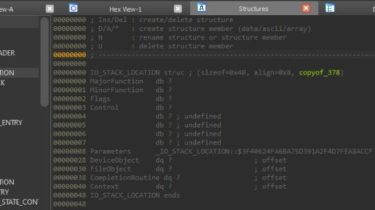
Installation
Copy DriverBuddyReloaded folder and DriverBuddyReloaded.py file into the IDA plugins folder (
e.g. C:Program Files (x86)IDA 7plugins) or wherever you have installed IDA.
Usage
To use the auto-analysis feature:
- Start IDA and load a Windows kernel driver.
- Go to
Edit -> Plugins -> Driver Buddy Reloadedor pressCTRL+ALT+Ato start the auto-analysis. - Check the “Output” window for the analysis results.
To decode an IOCTLs:
- Place the mouse cursor on the line containing a suspected IOCTL code.
- Right-click and select
Driver Buddy Reloaded -> Decode IOCTL; alternatively pressCTRL+ALT+D.
About Driver Buddy Reloaded
Driver Buddy Reloaded is an IDA Pro Python plugin that helps automate some tedious Windows Kernel Drivers reverse
engineering tasks. It has a number of