A Tool for automatically reordering python imports
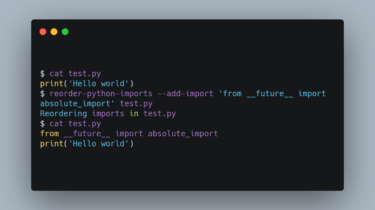
reorder_python_imports
Rewrites source to reorder python imports.
Tool for automatically reordering python imports. Similar to isort but uses static analysis more.
Installation
pip install reorder-python-imports
Console scripts
Consult reorder-python-imports --help for the full set of options.
reorder-python-imports takes filenames as positional arguments
Common options:
--py##-plus: see below.--add-import/--remove-import: see below.--replace-import: see below.--application-directories: by default,reorder-python-importsassumes
your project is rooted at.. If this isn’t true, tell it where your
import roots live. For example, when using the popular./srclayout you’d
use--application-directories=.:src(note: multiple paths are separated
using a:).--unclassifiable-application-module: (may be specified multiple times)
modules names that are considered application modules. this setting is
intended to be used for things like C modules which may not always appear on
the filesystem.
As