A simple software for fetching new changes to remote repositories automatically
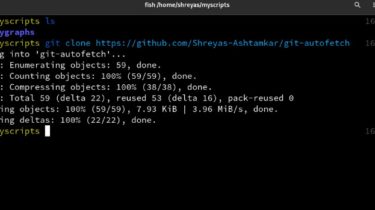
Git Autofetch
Git Autofetch is a simple software for fetching new changes from a repo to local repositories after a set time interval.
This program is responsible for checking the remote repo for changes and updating the local copy of the repo after a set delay (can be set in configs file later)
INSTALLATION
- Clone this repo.
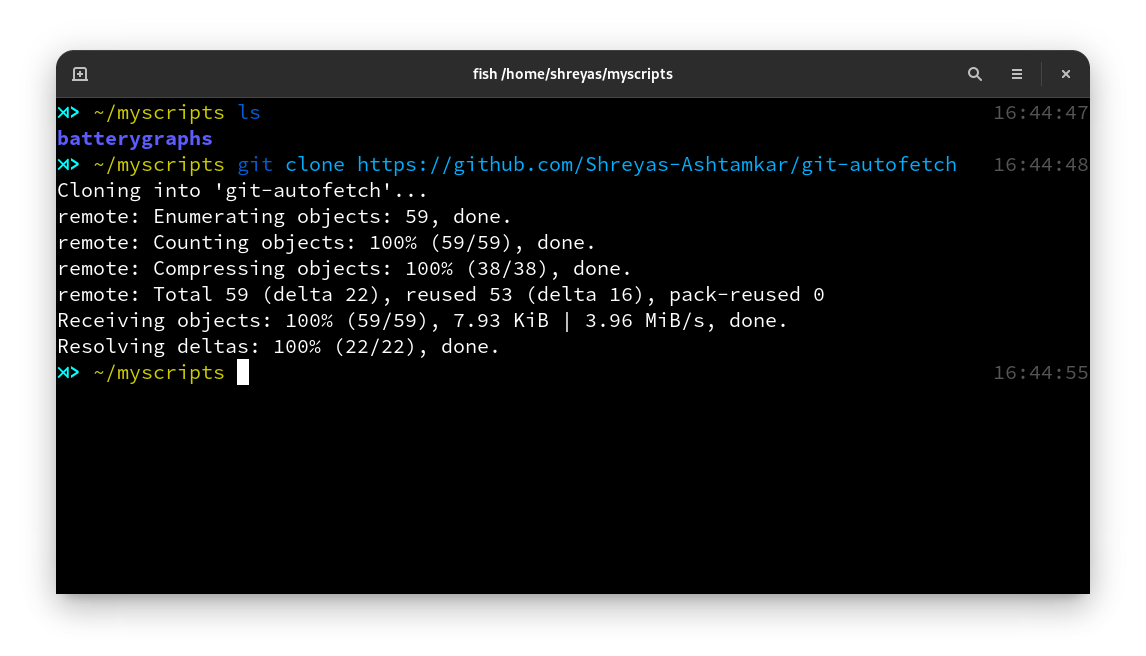
- cd into the repo
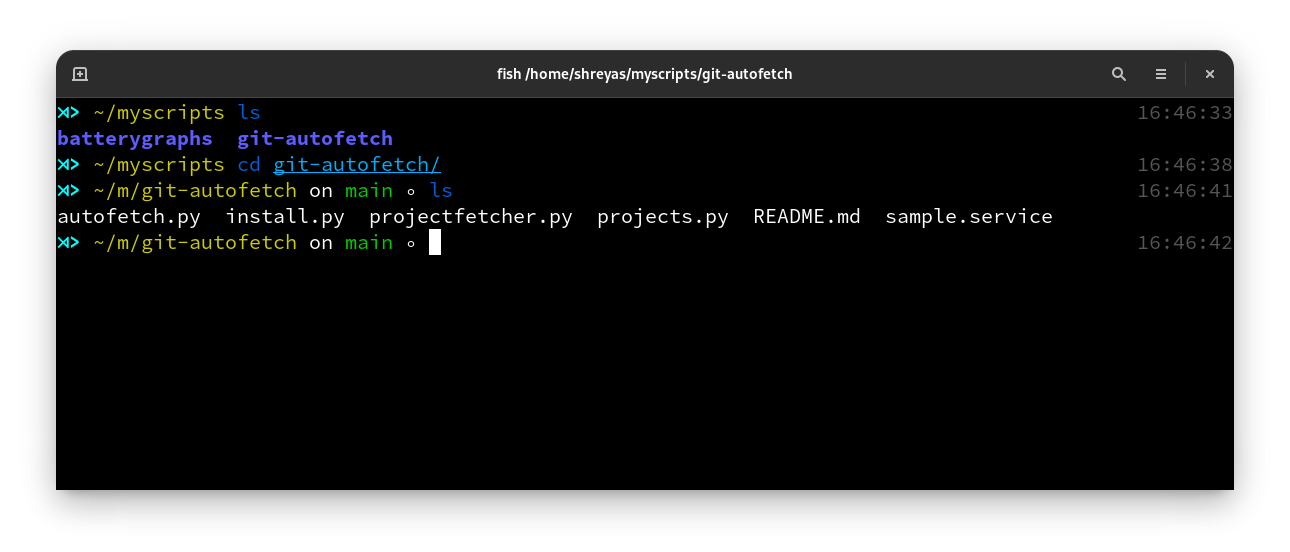
-
Run the install.py. This is important to create important files, and create paths dynamically.
run
python3 install.pyThis will create 3 files which are :
S. No File Name Purpose 1 configs.py Basic Configuration (Delay) 2 projectlist.py To store the list of projects to update (local folder path) 3