A script utilises payload dumper and image extractor tools to extract the apps from the system.img of an android OTA file
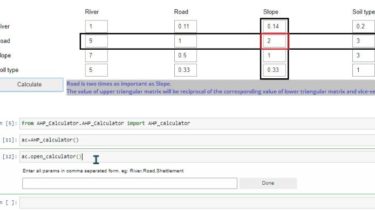
This script utilises payload dumper and image extractor tools to extract the apps from the system.img of an android OTA file. It works on Windows OS.
Requirements:
- Windows 10
- Python3 installed and added to environment variable
- pip3 installed and added to environment variable
- Python Modules -> protobuf==3.6.0, six==1.11.0, bsdiff4>=1.1.5
- If you face issues, install Windows 10 SDK & C++ build tools. Download the build tools here. Launch the Visual Studio Installer and select the Desktop development with C++ option. Install the default tool options for this. Upgrade the setuptools using the command python -m pip install –upgrade setuptools –user
Install the python modules using the requirements file:
python -m pip install -r requirements.txt –user
Extractor script usage:
-
Extract the OTA file.
-