Module 2’s katas from Launch X’s python introduction course
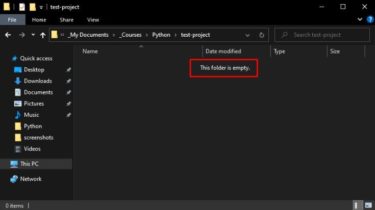
Module 2’s katas from Launch X’s python introduction course.
Virtual environment creation process (on Windows):
Create a folder in any desired direction, I created mine in the documents/ folder and named it test-project.
Next, use the Windows command prompt to navigate to the folder’s location, and executed the command py -m venv env.
A folder named env should appear in your root directory.
Overall directory structure:


