Record keyboard and mouse input with python
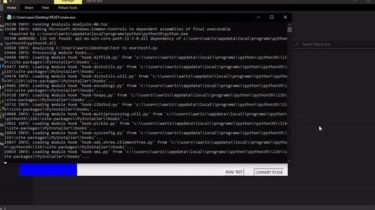
This allows you to record keyboard and mouse input, and play it back (with looping) using pynput. It allows for automation of any repetitive computer tasks.
- Clone or download this repository
- Navigate to the repository in cmd or terminal
- Run pip install -r requirements.txt
- Simply run the ‘record.py’ file with Python3 using one input argument -> “name_of_recording”. Whatever you do thereafter will be recorded.
- To end the recording click the escape key (to end the Keyboard thread), and hold down the right click on the mouse for more than 2 seconds – then release (to end the Mouse thread).
- To play back the recording, run the ‘play.py’ file with Python3 using two input arguments -> “name_of_recording” ‘number_of_repeats’.
If you want to kill the play-back early, you can trigger a