Add filters (background blur, etc) to your webcam on Linux
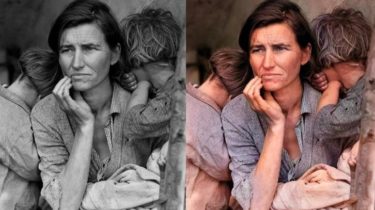
webcam-filters
Add filters (background blur, etc) to your webcam on Linux.
Video conferencing applications tend to either lack video effects altogether or support only a limited set of capabilities on Linux (e.g. Zoom [1], Google Meets [2]).
Goal here is to provide a virtual webcam via v4l2loopback with a common set of filters that can be used everywhere.
Usage
Passthrough (no-op):
$ webcam-filters –input-dev /dev/video0 –output-dev /dev/video3
Blur background:
$ webcam-filters –input-dev /dev/video0 –output-dev /dev/video3 –background-blur 150
Dependencies
Other than the Python dependencies that can be automatically installed by Pip, there are a few system dependencies that require manual attention.
v4l2loopback
v4l2loopback kernel module is required to emulate a virtual webcam. See your distro’s docs or v4l2loopback on how to install and set it up (e.g. https://archlinux.org/packages/community/any/v4l2loopback-dkms/).
You’ll probably want to create at