A simple script which logs the CPU and RAM usage of the submitted job
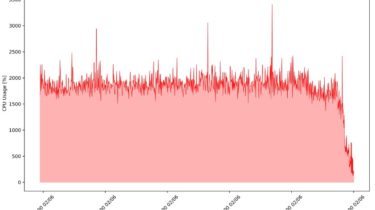
ClusterMonitor
A very simple python script which monitors and records the CPU and RAM consumption of submitted cluster jobs.
Usage
To start recording use the cpu_ram_log.py script. This script requires 3 arguments:
-uwhich corresponds to your username.-owhich specifies the output file (in tsv format)--intervalwhich specifies the time (in seconds) over which the CPU and RAM usage gets averaged
Example:
python cpu_ram_log.py -u nickhir -o cpu_ram.log --interval 5
The script can simply be included in your cluster job submittion like this:
#!/bin/bash
#SBATCH --job-name=Example_run
sambamba sort -t 20 some_bam.bam &
MainScript=$!
python cpu_ram_log.py -u nickhir -o cpu_ram.log --interval 5 &
wait $MainScript
pkill -P $$
Afterwards the resulting log file can be plotted (for that matplotlib is