A 3D Slicer Extension to view data from the flywheel heirarchy
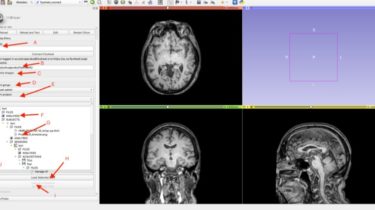
flywheel-connect
A 3D Slicer Extension to view, select, and download images from a Flywheel instance to 3D Slicer and storing Slicer outputs back to Flywheel.
Flywheel is a comprehensive data management solutions for life sciences and imaging research. More details at https://flywheel.io/.
The Flywheel Connect 3D Slicer Extension is now in the 3D Slicer Extension Catalog and available through the 3D Slicer Extensions Manager for direct installation.
Usage Instructions
-
Install 3D Slicer and the Flywheel extension as described here.
-
Navigate to flywheel-connect under the Modules drop-down box.
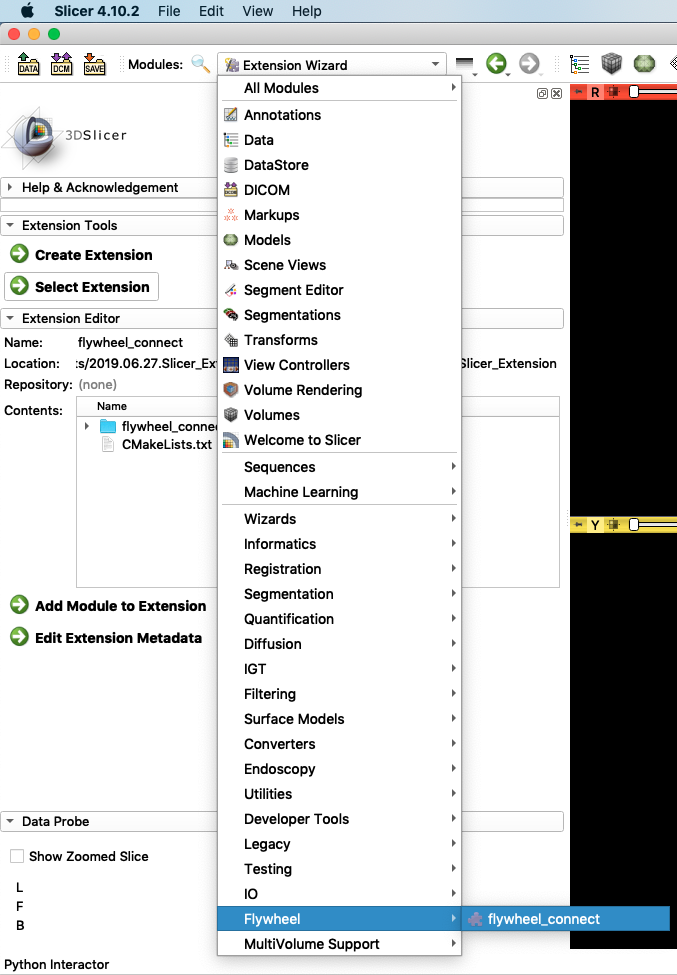
-
To access the Flywheel container hierarchy first enter your Flywheel api-key and press “connect”. If you have logged in with the Flywheel CLI (Command-Line-Interface),